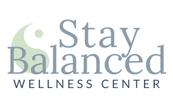Forgot Portal Password
If you have forgot your Portal Password, you can reset it at anytime.
1. Open portal.kareo.com in a web browser. The Patient Portal page opens.
2. Click Forgot your password? and enter your email address you used when creating your account. Click Reset Password.

3. Check your email inbox for you new password from noreplay@tebra.com. If it is not in your inbox, check your spam folder.
4. Login to Patient Portal account using temporary password noted in email.

5. In the top right corner click your name and select My Account from the drop down menu.
6. Under current password, type in temporary password (from email). Type in new password, confirm password and select Update Password.
Stay Balanced Wellness Center
23505 Smithtown Rd, Suite 110, Excelsior, MN 55331
Copyright © 2024 Stay Balanced Wellness Center - All Rights Reserved.
This website uses cookies.
We use cookies to analyze website traffic and optimize your website experience. By accepting our use of cookies, your data will be aggregated with all other user data.